Organize Your Life with Things
Eliminate overwhelm, remember everything, and focus on your top priorities.
Does this sound like you?
- You feel overwhelmed and stressed.
- You’re not on top of your deadlines.
- You could be more productive—if only you were more organized.
- You struggle to prioritize effectively.
- You’ve tried to get organized with Things, but it hasn’t stuck…
You’re not alone.
I was perpetually stressed and overwhelmed until I did this…
I studied economics at a top liberal arts college.
After I graduated, I took a job in litigation consulting. I ran complex analyses for Fortune 500 companies getting sued for millions, if not billions of dollars.
As my career advanced and I got more responsibility, I started to feel overwhelmed. Clients were happy, but I felt miserable.
Sound familiar? A lot of people I talk to struggle with the exact same thing.
I faced so many projects and meetings and deadlines and emails. My to-do list was endless.
I tried to fix it by pushing myself and working harder, sometimes staying at the office past midnight…
Before I knew it, I was sat on the couch at home, burned out. Just cleaning my apartment was stressful.
I never returned to my job.
After I recovered, I decided there had to be a better way to handle all of the responsibilities life throws at us.
So I developed a system to stay organized.
I clarified my priorities, tracked my to-dos, and sorted out my notes. With my new system, I was able to handle anything.
Soon, people noticed I was now always on top of stuff. They asked me to teach them my system. So I did.
I started by sharing simple tutorials on YouTube, but these days my clients even include a billionaire who flies me in for in-person coaching.
And now you can learn my system, too.
You don’t have to spend 1.5 years burned out and unable to work. You don’t have to struggle and work harder in an attempt to stop feeling so overwhelmed, like I did.
You just need a simple system that’s easy to stick with.
I’ll teach you.
— Peter Akkies

“I thought I knew Things 3 pretty well and just wanted a refresher.
WOW!
I got so much more than that.
I especially appreciated understanding the ‘philosophy’ behind the Areas and When sections. I wasn’t using them effectively at all.
And because of that lack of understanding, I never did a good weekly review.
So much better, now. Thanks for your clarity and for the depth of this course.”
— Sandra F., retired judge

“Had I not taken Peter’s course, Things 3 would be just another app on my phone. In fact the first version got used very little.
I hated starting the day without a well defined agenda and the tasks I needed to get done.
Now, for the first time in a long time, I’m actually starting to consider myself ‘organized.’
The spillover effect is noticeable too: organizing my office, starting a morning routine, etc.”
— Bob W.

“Peter’s course is so much more than just a simple ‘How-to set it up’.
He takes you through a workflow.
If I had just downloaded Things and started using it, I wouldn’t have been as organized or had a process like I do now having taken Peter’s course - and I would have quickly fallen off of using the app.”
— Alison S.
From overwhelmed to organized—starting today
Picture this:
- Your tasks and projects are neatly organized and prioritized.
- When you think of something you need to do later, you can write it down quickly and easily without losing focus.
- You see deadlines coming days in advance and take action calmly, so you’re not scrambling in a panic the night before.
- You don’t forget tasks anymore.
- And you always know exactly what to work on next.
If you use Things the right way, your life could be like that.
And fortunately, you don’t need to spend weeks or even days making it happen.
This is Organize Your Life with Things.
In this video course, you’ll learn the ins and outs of Things, which is the best to-do app around.
But more importantly, you’ll set up a Things system that 1,000s of people rely on to stay organized.
And if you enroll now, you’ll start seeing results today.
Build your Things system with this easy, step-by-step course
Follow my systematic process. Put what you learn into practice right away. And go at your own pace.
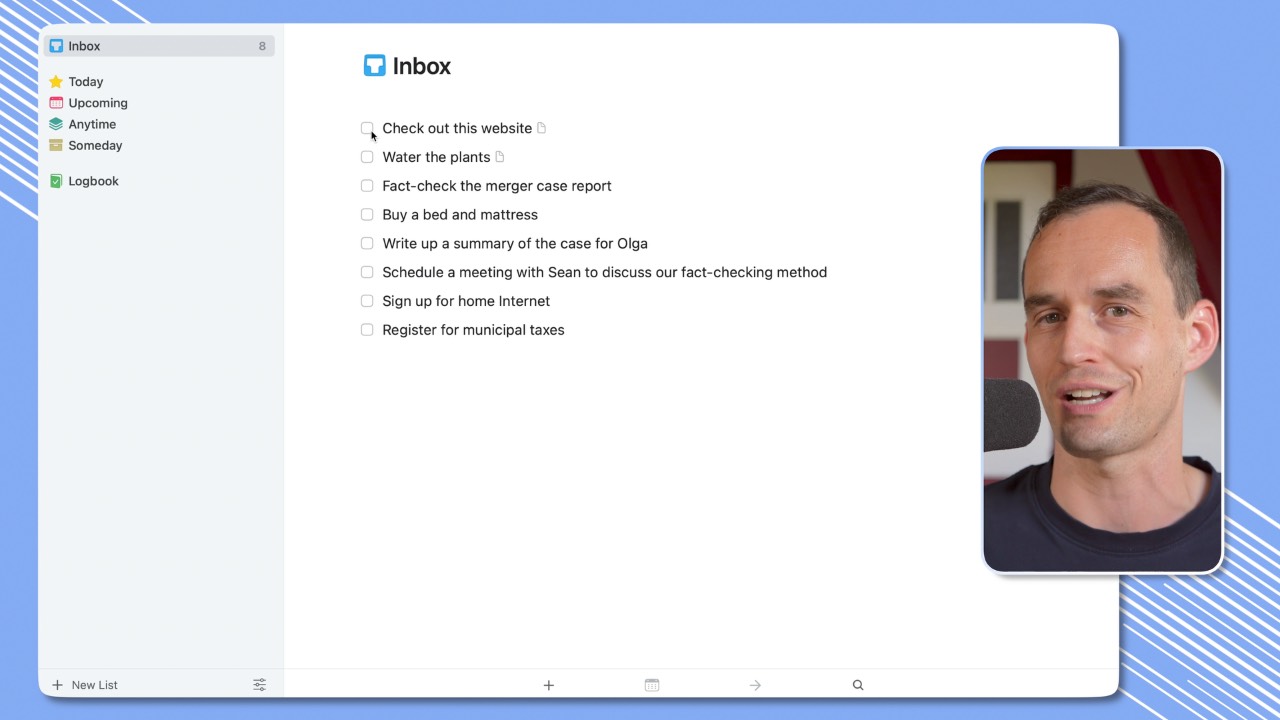
Step 1
Make it dead easy to remember any to-do
- Remove all friction in capturing to-dos.
- Move your to-dos out of your head and into a reliable system.
- Get a grip on your email and other communication using Things.

Step 2
Bring order to your to-do list
- Clarify your areas of responsibility, so nothing gets neglected.
- Structure your to-do list, so you can see exactly which tasks are relevant right now.
- Master Things, so you get the most out of this fantastic app.
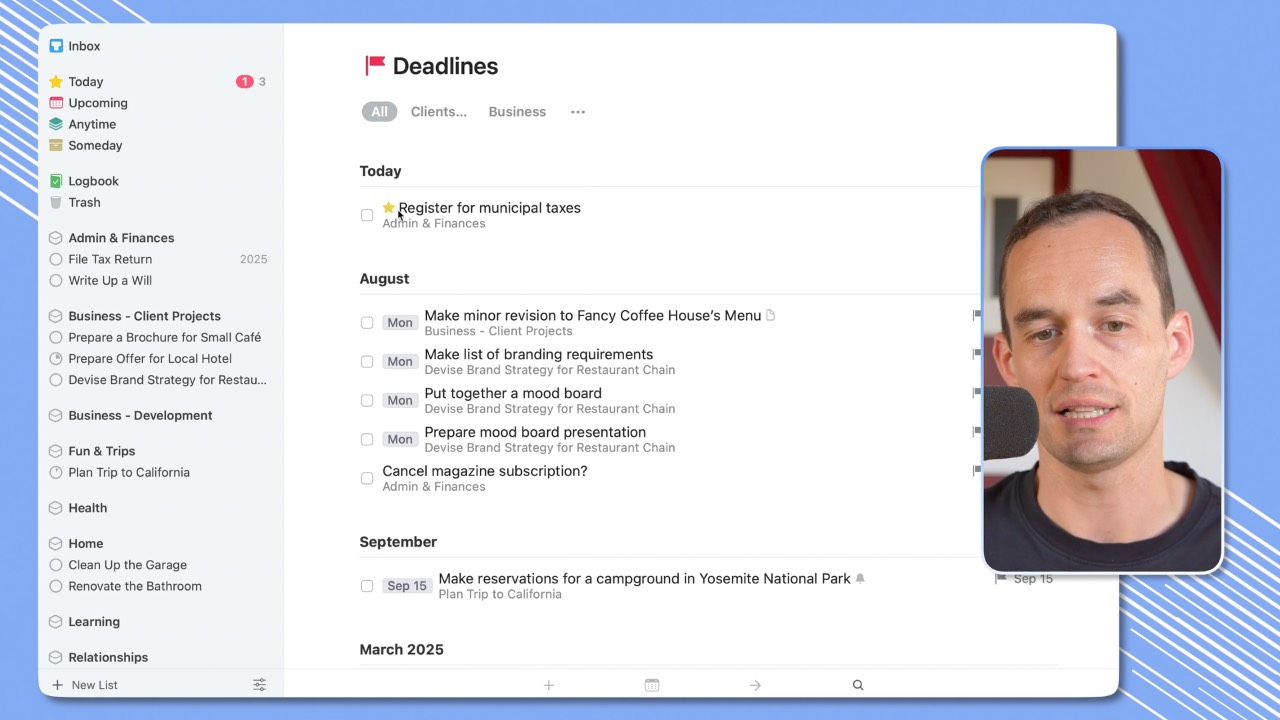
Step 3
Plan today and plan ahead
- Track deadlines, so you’ll never miss them again.
- Intentionally plan your workdays, so you are proactive, rather than reactive.
- Prioritize quickly and easily, so your most important work gets done.
- Use the clever “Someday” feature to avoid getting overwhelmed.
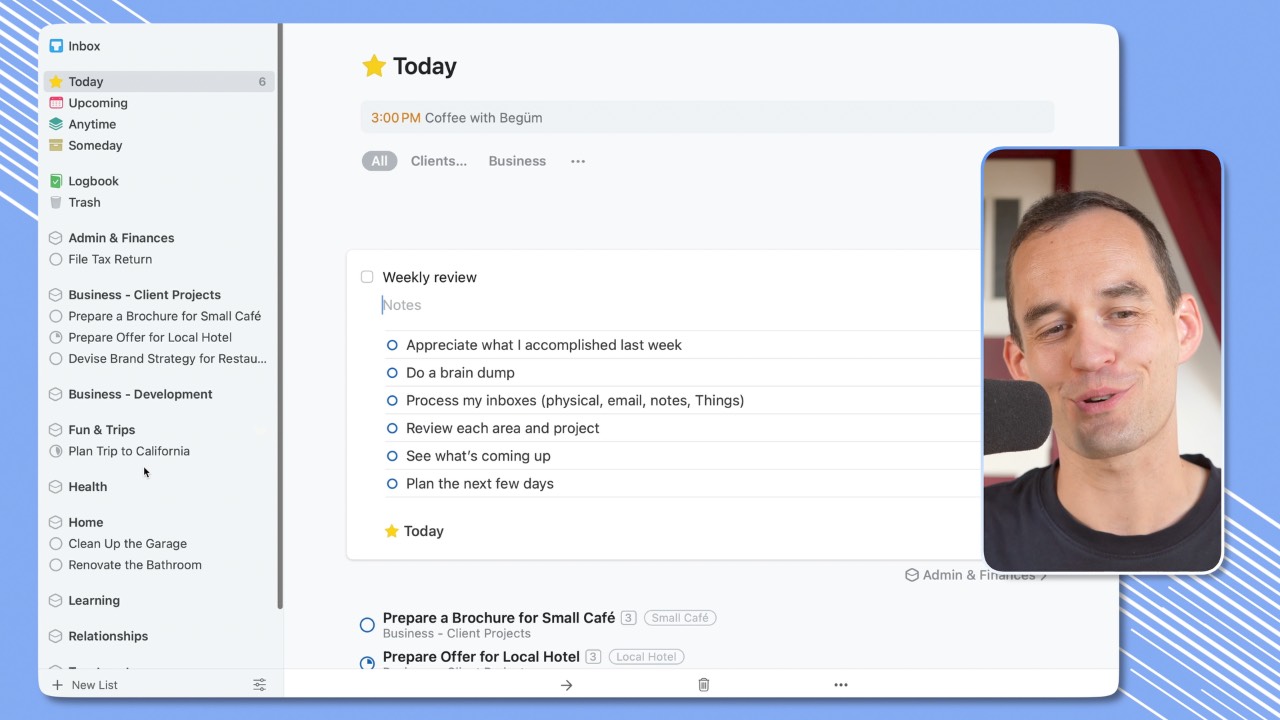
Step 4
Set yourself up for long-term success
- Develop the #1 most important productivity habit that will make all the difference.
- Create reusable templates to save time and improve the quality of your work.
- Show up to meetings prepared and follow up reliably (people will love you for this).

“After taking Peter’s course, I am coming into the new week with so much more clarity.”
— Angela M.
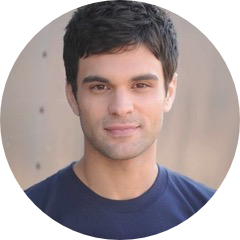
“Since I took Peter’s course, I’m engaging with Things in a way that actually helps me get things done.
And Peter’s Weekly Review template has been a game changer.”
— Michael B.

“I have tried other such courses hoping to kickstart my implementation of Things.
This is the first one that really launched and will keep going.”
— John G.
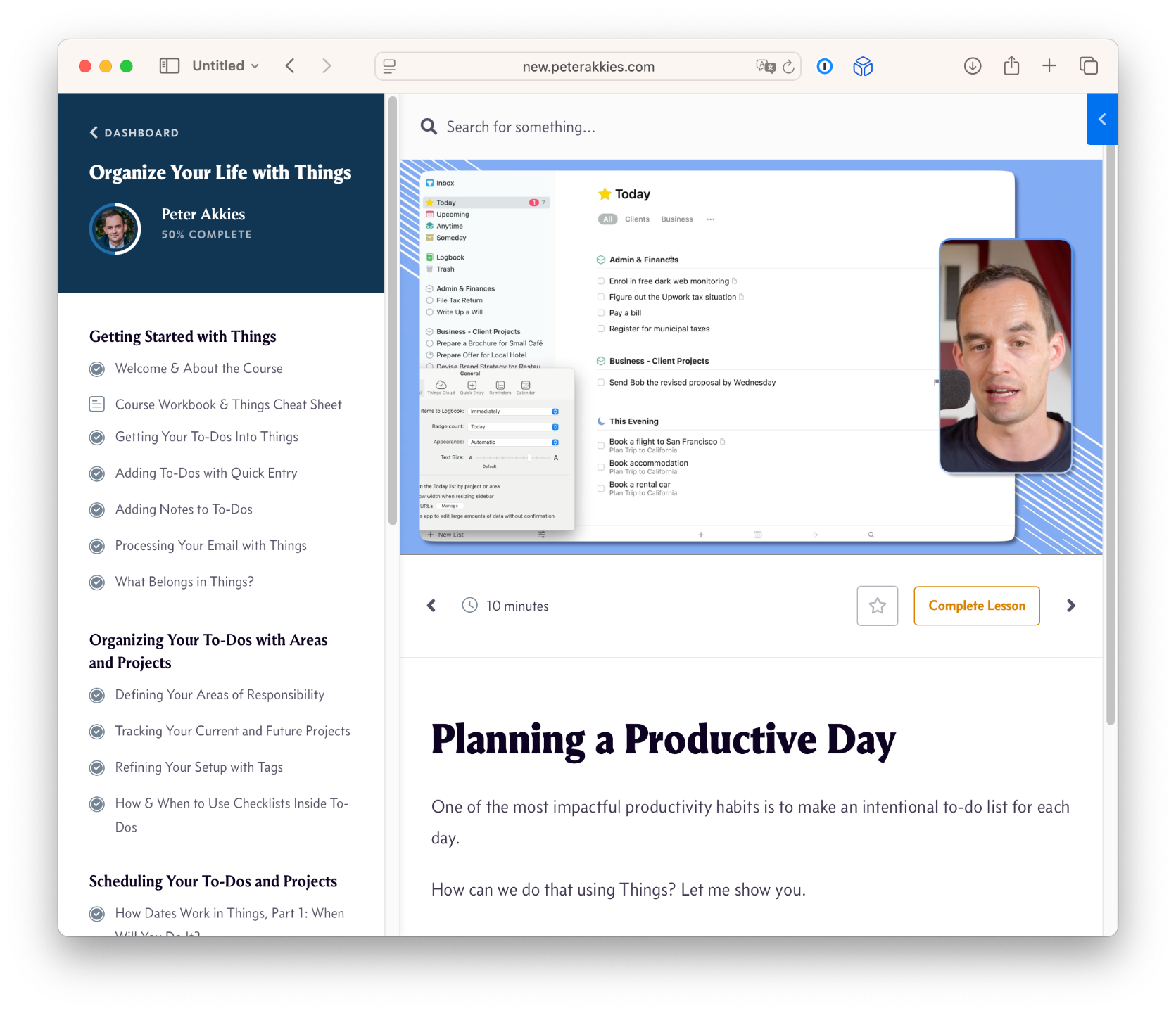
The secret to staying calm and organized despite having so many responsibilities
Ever find that halfway through the day, life throws a spanner in the works?
A client calls with an emergency: their website is down.
Your boss interrupts: drop what you’re doing and get to this other thing ASAP.
You get a call from your kid’s school: she’s sick, and could you please pick her up right away?
Soon, these types of situations won’t stress you out anymore.
You won’t have to spend an entire day just getting back up to speed because you lost track of what you were doing.
You’ll be able to handle the bumps in the road that inevitably come your way.
Because you’ll have a flexible system that will help you re-prioritize and stay focused—even in the midst of chaos.
Look. We all have tons of responsibilities.
Tasks at home… projects at work… being there for your friends and family… staying healthy… taking care of your finances.
It’s a lot.
But it’s manageable with the right system.
You can stay on top of your email. You can consistently get around to your most important work. And you can meet your deadlines.
In this course, you’ll:
- Make Things an extension of your brain
- Organize your tasks and projects for ultimate clarity
- Plan your days and weeks to get the most out of them
- Set up templates to save time
- And make sure nothing slips through the cracks by developing the #1 most important productivity habit: the weekly review
Of course, you’ll learn lots of specific things too, like the proper use of When dates and Deadlines, how to access the incredibly useful hidden views in Things, and how to use the Someday feature to keep track of tasks that aren’t relevant right now.
The fastest route to getting and staying organized
You could piece together information on using Things from random places all over the Internet.
But how long would that take? And what is your time worth to you?
In this course, you’ll learn exactly what you need to get organized with Things—no more and no less. I’ve designed the course to be as efficient as possible.
You’ll save tons of time compared to figuring things out yourself.
Think about what you could do with the extra time:
You could spend it with your kids. You could spend it learning to play the guitar. Or you could, you know, spend the time doing the actual work you want to do!
After completing the course, you’ll:
- Be able to focus better
- Feel more in control
- Know exactly what to work on next
- Get stuff done faster
- And have a productivity system that ensures nothing slips through the cracks.
That’s what learning a Things workflow you can trust will do for you.
This course is for you if:
- You often forget things.
- You feel overwhelmed.
- You want to prioritize better.
- You want to build a system for staying organized and getting stuff done built on Things.
- You’ve used Things in the past, but have gotten away from it.
This course is not for you if:
- You already know almost everything about Things and are just seeing whether you can pick up an extra tip or two.
- You’re looking for a magic solution that requires zero effort.
- You’d rather figure everything out yourself, from scratch. (You can, but it’ll take you much longer.)
- You want to learn about advanced Things automations.
Ready to get organized?
Take the first step towards being on top of things… with Things. (😉)
Enroll now
What people say:

“This is a brilliant video course for Things 3.
I’m amazed how much I missed trying to learn it myself.
Cultured Code should have Peter do their in-depth training.”
— Stephen D.

“Peter’s course is fun, useful and has plenty of real-life practical use cases for both personal or work projects.”
— Khalid S. M.

“Peter’s course is great value for money.
His way of explaining is straight forward, clear, easy to follow.
I ended up loving Things 3 - and I was not a fan before.”
— Elzo G.

“Peter’s course completely changed my perspective on how to use Things 3.
Nothing comes close to this course in quality and practicality.”
— Vivian G.

“I was surprised by how many things I learned about Things 3 even though I had been using it on and off for years, and following GTD much longer!
The pacing of the course felt really natural, more so than GTD books or websites that I’ve read in the past.”
— Sharon W.

“Peter’s Things 3 course is really good.
I like the quality of the recordings; the possibility of activating the subtitles…
And the fact that the course stays up to date with new videos.”
— David M. G.

“Peter’s course did more than just list the features of Things 3.
It taught me how one uses and organizes one’s projects and task lists.
Even if I end up using different task manager, I will still consider this course worthwhile, as the principles it taught went beyond one task manager.”
— Rick T.

“Peter’s course accelerated my ramp up on switching from OmniFocus to Things.
I didn't have to learn by trial and error.”
— Hugo C.

“I’m recommending Peter’s course to all my friends.
This will help them feel peaceful and stay on track with their tasks.”
— Aziz H.

“Peter has an excellent ability to convey valuable knowledge of Thing 3 in a simple and understandable way.
I found new motivation to integrate Things 3 even more intensively into my daily workflow and to restructure it.”
— Holger R.

“Peter’s ability to transfer his project management skills in a clear and understandable manner with this simple tool is exceptional.”
— Mark H.

“I like Peter’s short, clear videos that give all the necessary information. It’s a very practical course!”
— Viktorija A.

“I liked the clarity of the presentation, the relative brevity of the content and the instant and helpful interaction of Peter concerning questions and feedback in general.
Very much appreciated!”
— Mat R.

“I had purchased Things many years ago, but gave up on it because I was not properly using it.
After Peter’s course, I really love using Things!”
— Maury, arts academy owner

“I had used Things before but wasn’t using it effectively.
Peter explained concepts clearly, provided excellent supporting materials, and interacted with people who leave comments on the videos.
Going through my setup step by step with Peter’s videos helped me discover the best ways to organize my areas, projects, and to-dos!”
— Joe M., educator

“It’s only been a week since I bought Peter’s course and my life hasn’t felt this organized ever.”
— Max J.
Free Bonus Workshop (1 Hour): “Translating Your Goals Into Action”
Here’s a gift from me to you.
In the Things course, we’ll organize your to-dos and projects.
That way you’ll be super on top of your day-to-day and week-to-week responsibilities.
But I want to make sure you get to your long-term priorities, too.
To make sure of that, when you enroll, you get immediate access to the bonus workshop, “Translating Your Goals Into Action”.
This 1-hour workshop is the perfect complement to the course.
In the workshop, we will:
- Clarify your high-level goals
- Identify your key action steps for making those goals happen
- And get those action steps into Things
That way, you can start making your dreams your reality today.
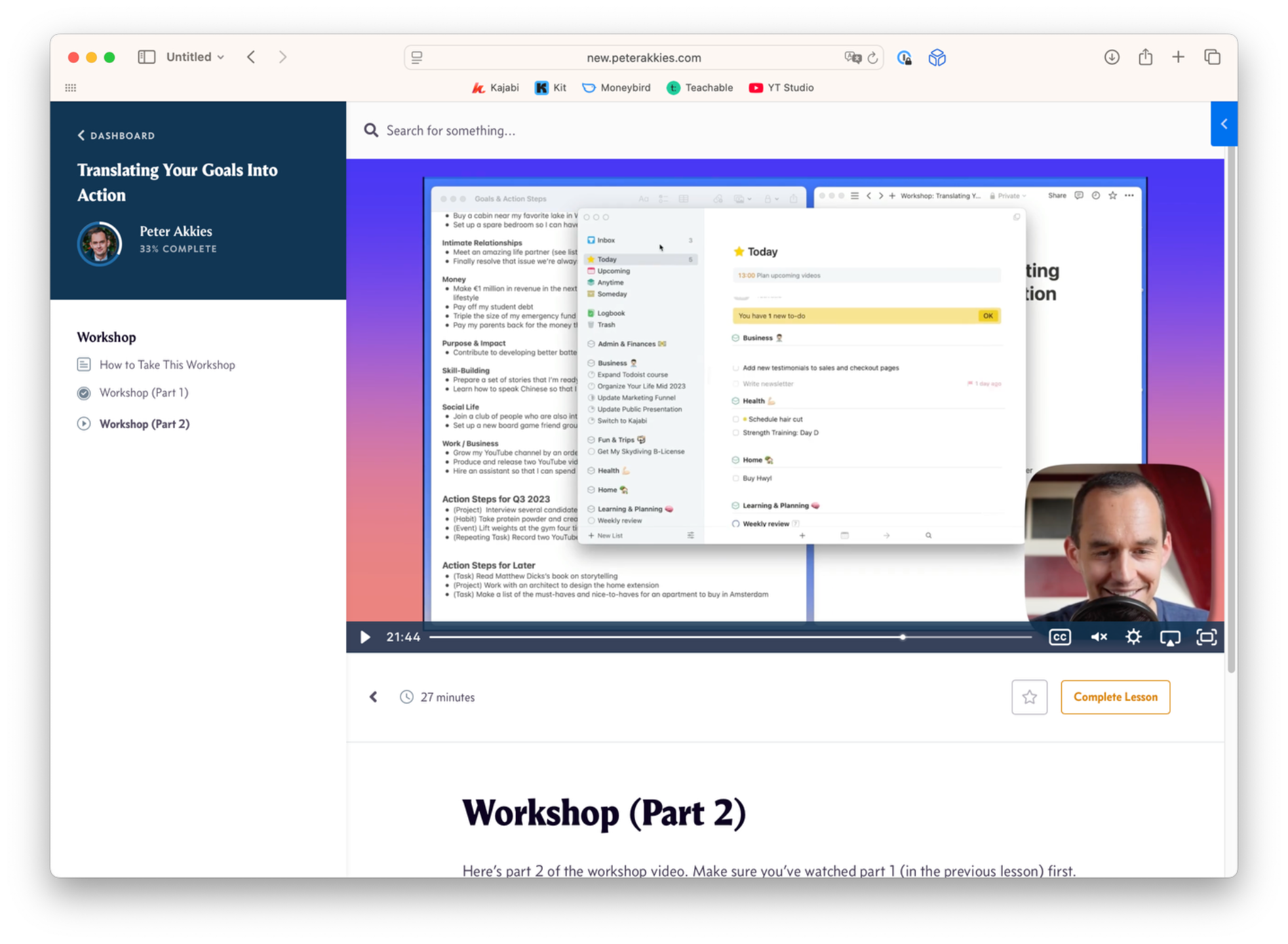
Frequently-asked questions
How quickly will I see results?
How long will I have access?
Can I get personal support from Peter?
What’s your refund policy?
When does the course start and finish?
Can I watch the course offline or on mobile?
Are there video subtitles?
I’ve already bought another course on Things. How is this course different?
What if I use a Windows PC at work?
You’ve spent so much time struggling to stay organized…
You can keep doing what you’re doing and stay where you are.
Or you can enroll today and finally get organized.
Every day you wait is another day full of overwhelm and missed opportunities.
This course is completely risk-free. With my 30-day money-back-guarantee, you have everything to gain and nothing to lose.
Just click the button below to get started:
Get organized today